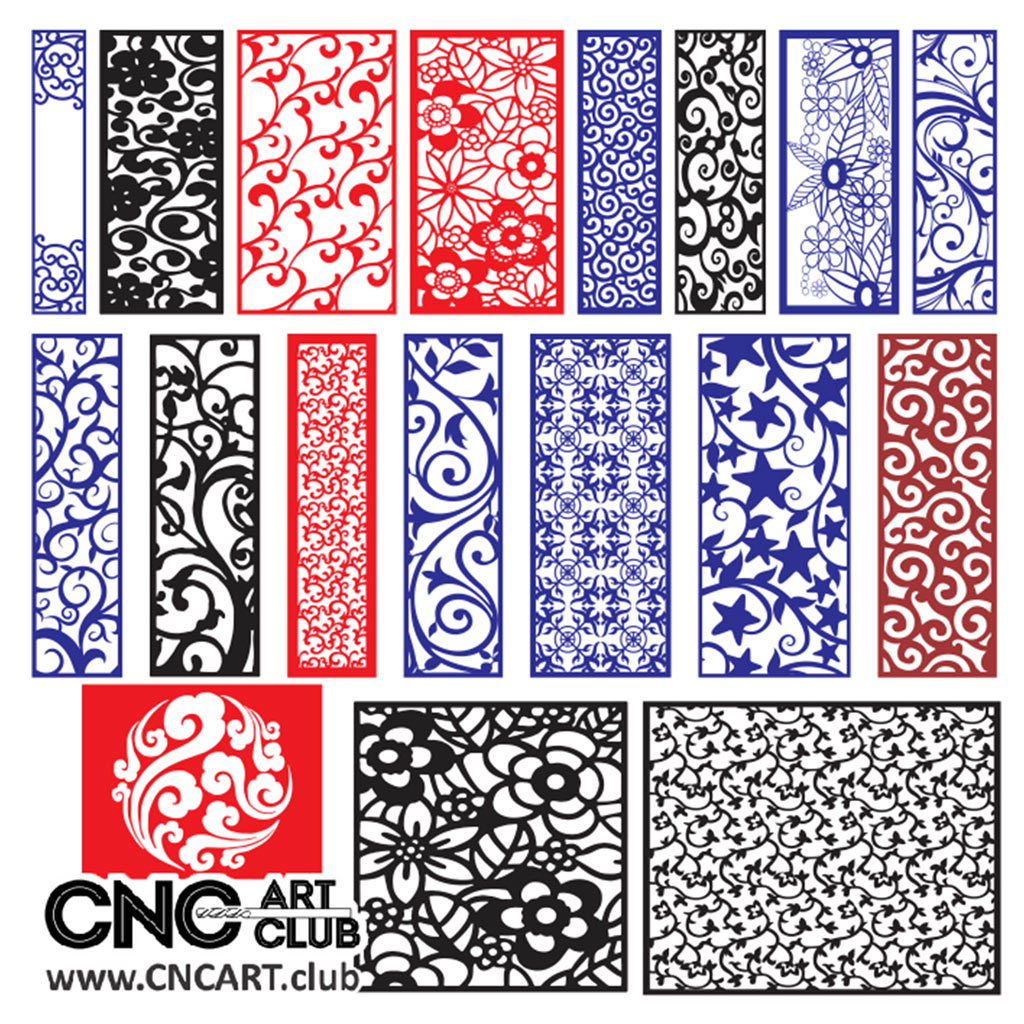You will primarily be focused on either importing or opening the DXF file into your CAM or CAD based software program. If you are trying to edit the design work you can use a program like Corel Draw or Adobe Illustrator to make quick changes to the existing DXF file.
I know a lot of individuals that are new to the CNC industry like to try Inkscape but I have not had very good success with importing and opening my DXF files into that particular program. I believe it is due to how Inkscape was developed based off older versions of the DXF file format.
If you are importing the DXF file or opening it into your CAM software you will want to be sure to disable your offset tooling function. If you are unable to disable the offset function altogether then you will want to reduce your offset value as small as it will go (.001″). This function may also be referred to as “Tool Compensation.”
The reason to do this is you want the cut to go right down the centerline of the vectors in these files. Anything else can lead to poor results or errors that prevent your CAM package from generating g-cdoe.
Here is an example of what a DXF file looks like when it is imported without any offsets:
This is what a DXF file looks like with a medium offset:
Notice there is not much visible difference, however this medium offset has created over 100 unwanted intersections in the geometry.
This is what a DXF file looks like with a large offset:
The difference is dramatic and alarming. Don’t be fooled by seeing something like this, clearly the issue is due to improper tool path offsetting.
If your CAM system is detecting overlapping lines or giving you error codes the primary reason for this is that your auto offset feature is toggled on and your CAM system is literally redrawing the design work to accommodate an unnecessary offset. If you import the DXF file and you are seeing thousands of little lines very close to each other you import options may be configured incorrectly for lines and arcs when they should be set for polylines.
Once you are able to import the DXF file into your CAM software you will notice that most of our CNC DXF files come with two images of the same design.
For example, here’s a Camaro DXF File:
If you zoom in on the DXF file you have imported you will see one design includes single lines like you see in this example (single lines are referred to as open cut paths):
If you zoom in on the other image included in the DXF file you imported you will see that it does not contain any single lines. (In this design all the cut paths are referred to as closed cut paths):
Now that you are familiar with some of the basics of importing your DXF file you will want to either delete the closed path or open cut path version of the design. As a rule of thumb all Plasma and Router based CNC cutting systems will utilize the open cut path version of the design (if you are using a plasma or router based CNC cutting system you can delete the closed path version of the DXF file design) Remember to save the file under a separate name so that you do not lose access to both versions of the design.
Now if you are operating a laser or waterjet based CNC cutting system you will want to utilize the closed cut path version of the design. ( If you are using a laser or waterjet based cutting system you can delete the open cut path version of the DXF file design) Remember to save the file under a separate name so that you do not lose access to both versions of the design.
If you plan to cut the our DXF files with a CNC plasma cutting system it is recommended that you use a plasma cutting system capable of cutting at or below 40 amps. Fine tip consumables between 20 and 40 amps will yield excellent to very good results. Amperage is directly tied to the size of your plasma stream cut width.
For the very best results make sure to do several straight line test cuts to minimize the cut width in the material that you will be cutting. Stand off distance, cut speed and air pressure all have an impact on the cut width and quality of your cut. Every plasma cutting system is different and the only true way to get truly amazing results is through trial and error. With a little time and practice you will minimize your cut width and improve your cut quality that will result in achieving great detail and minimal clean up.
Do you want to be a better CNC’er in 37 Seconds? Get Better Tool Life, Surface Finish, and Material Removal Rates Fast. It’s that easy. You can install and get results now. |
Quick: What’s the Best Free CAD Software out there? How about the Best Free CAM Software?
We can help! Here’s your guide to the best free CNC software that’s out there. Some of it is ours, some is from 3rd parties.
Is “Free” The Right Choice?
This may seem an odd way to get started, but I need to ask the question in all seriousness. You may have heard the expression, “There ain’t no such thing as a free lunch.”
Sometimes free is totally awesome and there are no strings attached. Other times free makes us choose vastly inferior solutions. We spend so much time fighting with the free software that in the end, had we spent just a little bit, we might have come out a lot better. And sometimes free has sneaky hidden costs.
Keep all that in mind as you check out our choices for the best Free CNC Software you can find.
CNCCookbook Free CNC Software
We always provide a free trial for our software. In addition, when we’re introducing new products, we release them for free while in Beta test and don’t charge until we finish the software. Typically you use it for many months if not a year or two when that happens. We don’t believe in shipping software until it is great. In addition to all that, some of our software is filled with a ton of free features even if you never subscribe.
So checkout our free stuff!
G-Wizard Calculator
We do a terrible job advertising it, but most of G-Wizard Calculator is free. Seriously. You sign up for the free trial, and when that ends, even if you don’t purchase, most of the tabs will go right on working for you. There’s a giant treasure trove of useful calculators, utilities, and reference information there including:
- Fancy scientific calculator with automatic unit conversions and much more.
- The ultimate productivity hack for busy people–the same ToDo list with Pomodoro timer system I use myself to get all this crazy stuff done for CNCCookbook.
- Geometry and Trig Calculators for Right Triangles, Oblique Triangles, Bolt Circles, Dovetails, Tapers, Chamfers, Drilling, Chords, True Position, Points, Turner’s Cubes
- Fits and Tolerances for ISO 286, ANSI B4.2, and DIN 7172
- Thread Database with all the dimensions, tapping drills, and more
- Drill Chart
- Fastener Database with dimensions for Socket Head and Flat Head Cap Screws
- Weights and Volumes for standard metal structural shapes as well as standard lumber sizes
- Thermal Expansi0n Calculator
- Electrical Ohms Law Calculator
- Resistor Color Codes
- CNC Servo and Stepper Motor Sizing Calculators
- G- and M-Code Quick Reference
- Hardness Quick Reference with Rockwell (A, B, C, D, 15H, 30H, 45N), Brinell (Std, Hultgren, Tungsten), Vickers, and Shore scales
- Rigidity Calculator to help figure your tool rigidity
- Chatter Calculator to figure the right spindle speed to stop chatter
- Geometric, Dimensioning, and Tolerancing Quick Reference
Free Dxf Files
Phew! I can hardly keep up with all of it myself. I know there a lifetime subscribers who are still delighted at the new things they discover. And we just keep adding more all the time!
I thought I’d make a quick video showing how it all works:
All of this will save you time digging through machinery’s handbook or trying to Google for it. It’s all stuff that I use constantly and you will love having it at your fingertips. So what are you waiting for–give the G-Wizard free Trial a try:
[ I Savvy, Get Me My Free Trial Now! ]
BTW, you have the choice of buying the software outright (lifetime subscription) or subscribing. Now I hear all the time from hobbyists who don’t think they can afford G-Wizard. First thing is that one year is cheap–not much more than a single cutter costs. But okay, let’s suppose you still think that’s too expensive. The thing is, at the end of that 1 year,Feeds and Speeds keep right on working too.
Dxf Files For Wood Cnc
What’s the catch?
The catch is that once the subscription expires, there’s a spindle power limit equal to 1 horsepower for each year you subscribe. This is perfect for a hobbyist. A small CNC Router may not be able to use more than a 1 horsepower cut–tiny machines just aren’t rigid enough. That means a lifetime of Feeds and Speeds, limited to 1 HP, for just the cost of 1 year of subscription. It’s perfect for the hobbyist trying to save.
And, if you ever get a more powerful machine, just re-subscribe to unlock the limit. No muss, no fuss.
Here you can create the content that will be used within the module.
G-Wizard Editor
Everybody who tries G-Wizard Editor loves it because it’s the first G-Code software whose focus is on simplifying g-code, and it’s also the first to build in Conversational CNC. With conversational CNC, you can work without using CAD. Just answer a few simple questions and GW Editor will write the g-code for you. It’s for all those jobs you were thinking would be faster on a manual machine, and it’s a totally free additional module you get with G-Wizard Editor.
Free DXF Files
[ Get my Free DXF Files Now! ]
Download our free DXF files and be cutting cool patterns on your CNC Laser, Router, Waterjet, or other machine before you know it.
More Free CNC Software
Downloader Beware: Every now and then a great piece of free software will save you time and money. Just be aware it is a big bad world online, and free software or freeware is a tool used from time to time by those up to no good. CNCCookbook isn’t vouching for any of this software and we don’t necessarily use it ourselves, except our own software of course. It’s just stuff we’ve come across or had recommended to us by readers. Make sure your antivirus program is tuned in and turned on if you decide to download freeware and start using it. Just sayin’!
Best Free CAD Software
Which one of these packages is your pick for the Best Free CAD Software out there?
| A9 CAD | CAD | http://www.a9tech.com/products/a9cad/ |
| Blender | CAD | https://www.blender.org/ |
| Draftsight | CAD | https://www.solidworks.com/product/draftsight |
| eCabinet: CAD for custom cabinet makers | CAD | http://www.ecabinetsystems.com/ |
| gCAD3d | CAD | http://www.cadcam.co.at/freiter/gCAD3D_en.htm |
| FreeCAD | CAD | https://www.freecadweb.org/ |
| Google Sketchup | CAD | https://sketchup.google.com/ |
| Fusion 360 | CAD + CAM | https://www.autodesk.com/products/fusion-360/students-teachers-educators |
| GraphiteOne CAD | CAD | https://www.graphiteone-cad.com/ |
| HeeksCAD | CAD | https://github.com/Heeks/heekscad |
| Minos | CAD | http://www.le-boite.com/minos.htm |
| nanoCAD | CAD | https://nanocad.com/ |
| OnShape | CAD | https://www.onshape.com/ |
| Solid Edge Free 2D Drafting | CAD | http://www.solidedge.com/free2d/ |
| TinkerCAD | CAD | https://www.tinkercad.com/ |
| Wings 3D | CAD | https://www.wings3d.com/ |
Free CNC CAM Software
| Estlcam | CAM | http://www.estlcam.com/ |
| Free Mill: 3D Milling from the makers of Visual Mill | CAM | http://www.mecsoft.com/freemill.shtml |
| DeskProto | CAM | https://www.deskproto.com/products/free-ed.php |
| HSMExpress | CAM | http://www.hsmworks.com/hsmxpress/ |
| Fusion 360 | CAD + CAM | https://www.autodesk.com/products/fusion-360/students-teachers-educators |
| G-Simple | CAM | https://www.gsimple.eu/ |
| Heeks CAD/CAM | CAM | https://www.heeks.net/ |
Other Free CNC Software
| GCode Ripper | Wrap GCode for 4th Axis or do Engraving on Irregular Surfaces after Probing | See article link |
| LinuxCNC / EMC2 | Free CNC Control Software | https://www.linuxcnc.org/ |
| Jedicut | CNC Foam Cutting | http://www.aeropassion.net/index-en.php |
| Ace Converter | DXF to G-Code | http://www.dakeng.com/ace.html |
| 2linc Engraving Software: Light Version | Engraving Software | http://www.2linc.com/cnc_programming_software.htm |
| DeskEngrave | Engraving Software | http://www.deskam.com/download.html |
| PCB-GCODE | G-Code for Eagle PCB | https://groups.yahoo.com/group/pcb-gcode/ |
| Auto-trace | Image or bitmap to g-code | http://autotrace.sourceforge.net/ |
| Image to G-Code | Image or bitmap to g-code | http://www.imagetogcode.com/ |
| Scan2CNC | Image or bitmap to g-code | http://www.gravomaster.com/Tristan_Dean/scan2cnc.html |
| MaxCut | Nesting | http://www.maxcut.co.za/ |
Free Cnc Files Download
Free CNC Software FAQ
What is CNC Software?
Free Cnc Projects
CNC Software is the Digital Tooling used to create programs for CNC Machines. There are many kinds, but CAD and CAM are the most common.
What is the minimum CNC Software for a Beginner?
A beginning CNC’er needs to learn to use CAD Software for creating designs, CAM Software to convert the designs to g-code, and Feeds and Speeds Software to determine the proper cutting feeds and speeds for their CAM software to use.
What is the most popular CAD Software for CNC?
Fusion 360 followed by Solidworks are the most popular CAD Software packages among CNC’ers according to CNCCookbook’s CAD Survey. Fusion 360 is free for non-business users and some small business users.
What is the most popular CAM Software?
Fusion 360 is the most popular CAM Software followed by Vectric/Aspire and Mastercam according to CNCCookbook’s CAM Survey. Fusion 360 is free for non-business users and some small business users.